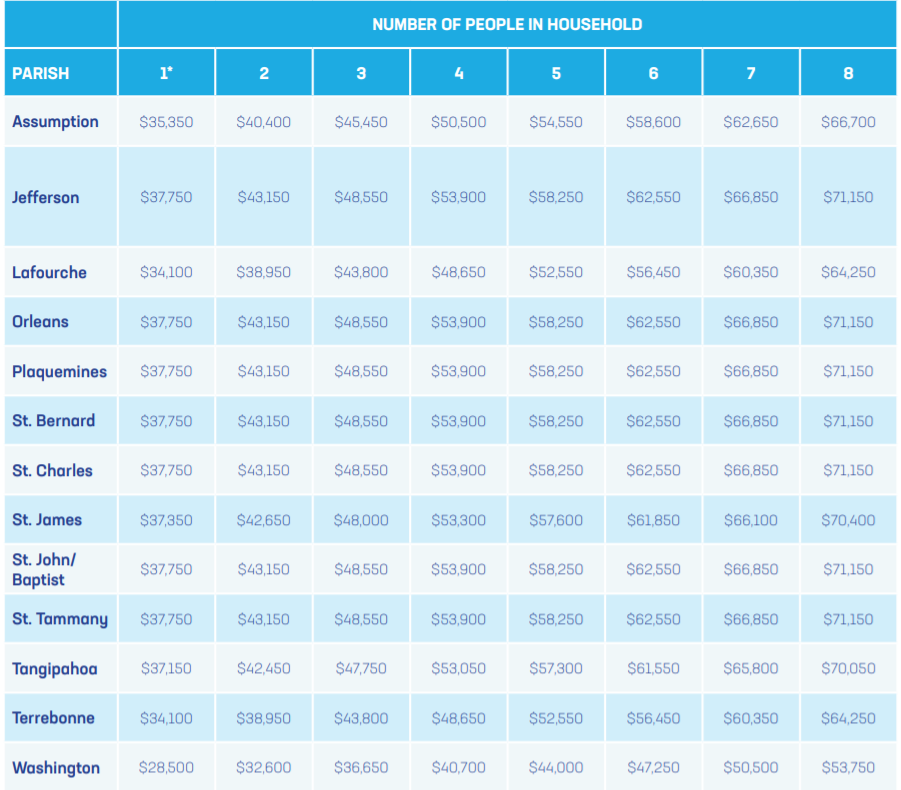Some Louisiana Hospitality Workers Can Get up to $1,000 if they Apply for the Hospitality Workers Grant Program
Posted on: January 12, 2021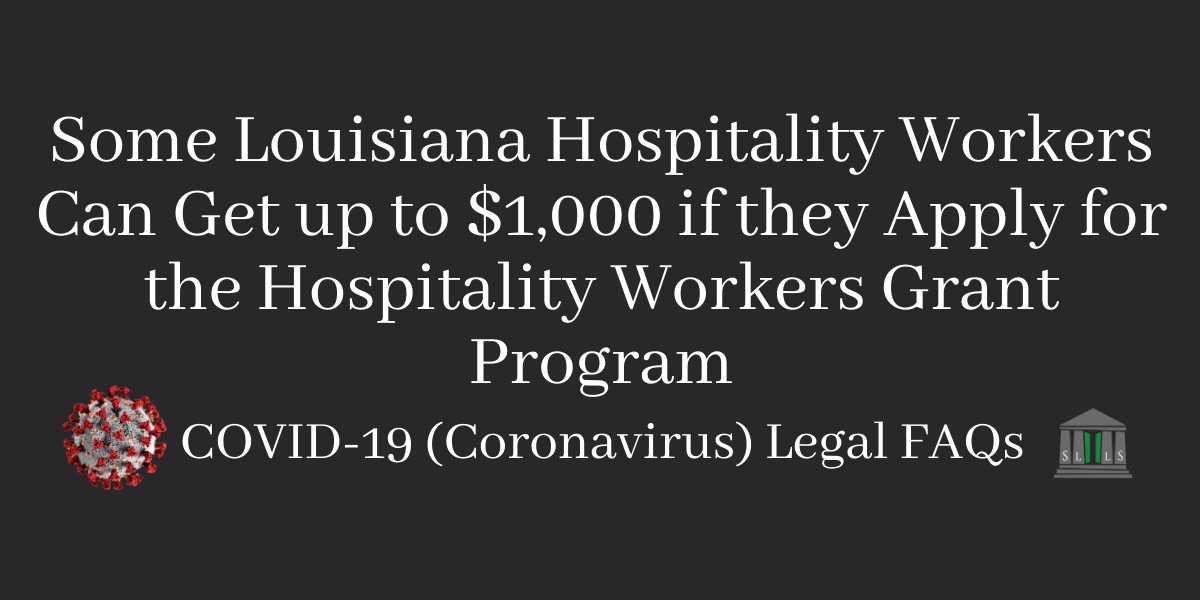
Updated January 12, 2021
Funds for this program are limited and may have already run out. However, as the program gets more funding, those who applied earlier may have priority as funds are awarded again.
Who qualifies for the program?
Workers who meet all of the following requirements are eligible:
Worked more than 32 hours per week in restaurants, bars, or hotels before March 9, 2020 in the following parishes:
- Assumption
- Jefferson
- Lafourche
- Orleans
- Plaquemines
- Bernard
- Charles
- James
- John the Baptist
- Tammany
- Tangipahoa
- Terrebonne
- Washington
Have minor children (under 18 years) and/or other qualified dependents
Whose total Household Income was at or below these amounts, by parish:
*Must be at least a household of 2 for the program.
*Applicants who have previously received funding are ineligible.
What is the program called?
The Greater New Orleans Foundation Service and Hospitality Family Assistance Program.
How do I apply for the program?
You can apply online at https://www.grantinterface.com/Home/Logon?urlkey=gnofscholarship.
- You will need to create an online account using your email address.
- Applications are available in English, Spanish and Vietnamese.
You will need to provide:
- A scanned copy of your driver’s license or another other government-issued ID
- Scanned copies of your pay stubs for the last 30 days you worked
- Copy of your 2019 tax return (If you do not have a 2019 tax return, you can submit your 2018 tax return.)
You can watch a video on how to apply at this website.
Scanning Your Required Documents
To submit your documents electronically, you will need to scan them. You can do this from your phone or tablet. You will need a device with a working camera and can download a free scanner app from the Google Play store (if you have an Android device) or App Store (if you have an iPhone/Apple device).
- Place the documents you would like to scan on a flat surface with a plain, dark background.
- Take a picture of the document with your device’s camera. Try to stand over the document so that you can get a picture of the whole page. If there are multiple pages, be sure to take a picture of each page.
- Be sure to check that the document is not blurry and is easy to read.
- The app may ask you to name the scanned document. You should include a date, your name, and a short description of what the document is.
Example: 10.04.2020_Jane Doe_Pictures.
The app will ask if you want to save the scan. It’s a good idea to save the scanned document to your device so you have the documents ready to send.
How long does the process take after I submit my application?
Applications are reviewed within 10 days after they are submitted. If you are approved for the grant, payments are made within 14 days after approval.
If I need help or have a question who can I contact?
You can send questions to this email address: assistance@gnof.org.
The information provided on this post does not, and is not intended to, represent legal advice. All information available on this site is for general informational purposes only.
If you need legal help, you should contact a lawyer. You may be eligible for our free legal services and can apply by calling our Covid Legal Hotline at 1-844-244-7871 or applying online here.